This list contains all geometries associated with the selected feature.
Usually, a feature represents only one geometry item such as a Point, a Path, a Polygon or a Model but if your feature contains 2 or more geometry items then they are encapsulated in a Multi Geometry. Not all features support geometry items.
When multi geometry exists and if there is a Point, it cannot be repositioned by dragging, you can however reposition the Point from the Geometry tab » Point tab.
Multi geometry is great when you want to show the feature name to your Path, Polygon or Model. Use the crosshairs and position the earth before adding your Point then to hide the Point icon, just set the Style (or Shared Style) icon scale to zero.
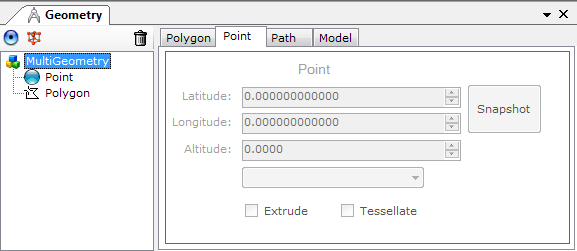
 |
Multi Geometry: A container for zero or more geometry. This container is automatically added when a second geometry is added. |
 |
Point: A geographic location defined by longitude, latitude, and (optional) altitude. |
 |
Polygon: (Not implemented) Defines a closed line string, typically the outer boundary of a Polygon. |
 |
Path: (Not implemented) Defines a connected set of line segments. |
 |
Model: A 3D object described in a COLLADA file. |
 |
Delete the selected geometry and its descendants if any. If you are deleting a multi geometry and it has child geometries, Kml Builder will ask you if you want to keep the first child of the multi geometry. |